GCPS Technology Resources for Families
Virtual Learning Day Resources
During Virtual Learning Days, if you need technical assistance, please contact your student’s teacher first. Teachers can assist with basic troubleshooting or submit a help desk ticket for additional support. Our technicians will follow up as soon as they are able.
PowerSchool
PowerSchool parent and student portals allow you to view assignments and end of grading period scores. We suggest utilizing the platform via their web browser for optimal performance and account creation. https://gloucester.powerschool.com/public/
The district code is: T H D S
Student links are also available via ClassLink.
GCPS App
Stay updated with access to events, news from administrators, student stories, and even emergency notifications. You can view news from the entire division or just your school. Don't forget you can also download school events right to your calendar.
Click here to watch a short video to learn more!
You can download the GCPS app for free on both Google Play or Apple App Store.
Download for Android https://bit.ly/3zOmRXn
Download for iPhone https://apple.co/3BxeUXP
It's everything GCPS in your pocket.
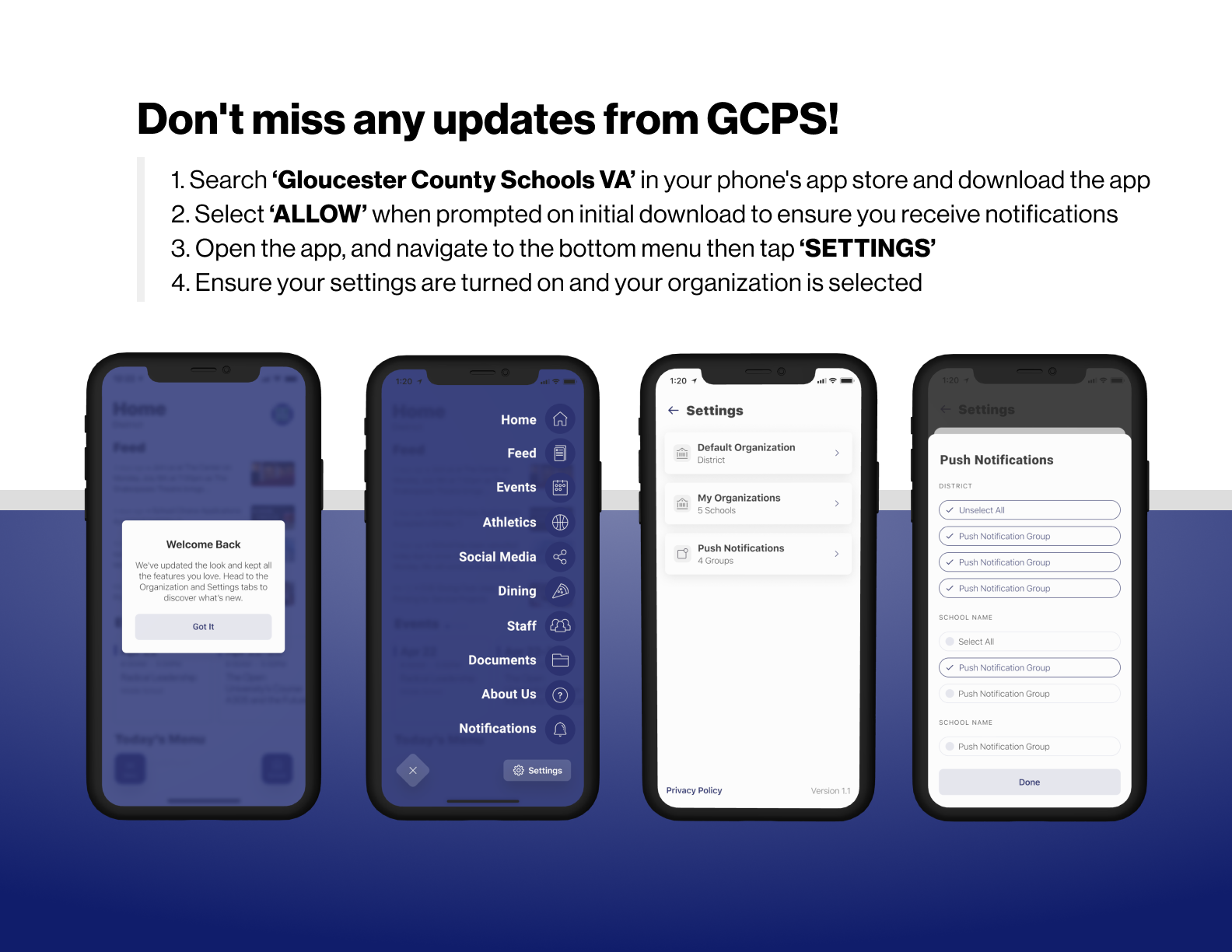
Canvas for Students
Student Canvas accounts can be accessed via the Google Waffle when logged in to their GCPS account or via ClassLink.
Mobile applications are available from the Google Play and Apple Apps stores.
Canvas for Parents & Caregivers
Canvas for Parent Observers is available via web URL and mobile device applications from the Google Play and Apple Apps stores.
https://gcps.instructure.com/login/canvas
To begin account creation, please use the URL above and the student pairing code from your student's Canvas account.
Download for Android
Download for Apple
To find the student paring code, please reach out to your student's teacher or it can be found under account settings from their student account. Click here for a guide.
Resources:
GCPS Learns Anywhere Canvas Resource
Where's the Bus?
Where's the Bus allows caregivers to see when their child's bus will arrive at their designated bus stop. The app is updated every 15 seconds resulting in real-time location.
To sign up, visit https://wheresthebus.com/
You can also monitor via the web URL above.
Applications are available for Android & Apple devices.
Download for Android
Download for Apple
For more information and an account creation guide, click here.
School Cash Online
SchoolCash Online is our preferred method of payment
Gloucester County Public Schools is striving to improve safety and reduce risk wherever possible. One safety measure is minimizing cash and check payments at our schools. To accomplish this, we use SchoolCash Online for all school items and activity fees. If you haven't already created a free account, we encourage all parents to register, so you'll be ready to make online payments from home: both now and in the future as more school items become available again.
Benefits to parents and schools
You will help increase efficiency and security at your school by making payments directly into your school's bank account. This limits the number of people entering the school, reduces risk of lost payments, and allows teachers and office staff to focus on helping students and not counting cash. In addition, you are automatically informed about school activities!
Register now!
Registering takes Iess than two minutes: visit https://gcps.schoolcashonline.com
MySchoolBucks
To place funds on your student's lunch account, we encourage you to use MySchoolBucks online.
Creating your account is easy. You can even track your student's purchases in the cafeteria.
There is also an app available for download on your mobile device.
Download for Android
Download for Apple
